Dani Rawson Photography, a Lake Tahoe-based Destination Wedding Photographer, shares her 5 recs for software for every photographer.

For photographers and small business owners alike, the journey wouldn’t be as smooth without the assistance of various tools like software, programs, and apps.
As a photographer, I’ve discovered specific software gems that have not only streamlined my business operations but also enhanced the overall client experience while aiding in maintaining a healthy work-life balance.
Here’s a rundown, presented in no particular order, of the daily go-to’s in my photography business:
5 Must-Have Software for EVERY Photographer
ONE | Photo Mechanic
First up is Photo Mechanic, my go-to software for the culling process.
Culling involves selecting the best shots from a multitude of images, and Photo Mechanic excels in this task. While alternatives like Adobe Bridge and Lightroom exist, Photo Mechanic stands out with its lightning-fast image preview loading and user-friendly interface.
A one-time purchase that lasts a lifetime, this software streamlines the culling process, allowing me to effortlessly tag my favorite shots and seamlessly transfer them to Lightroom for further editing.
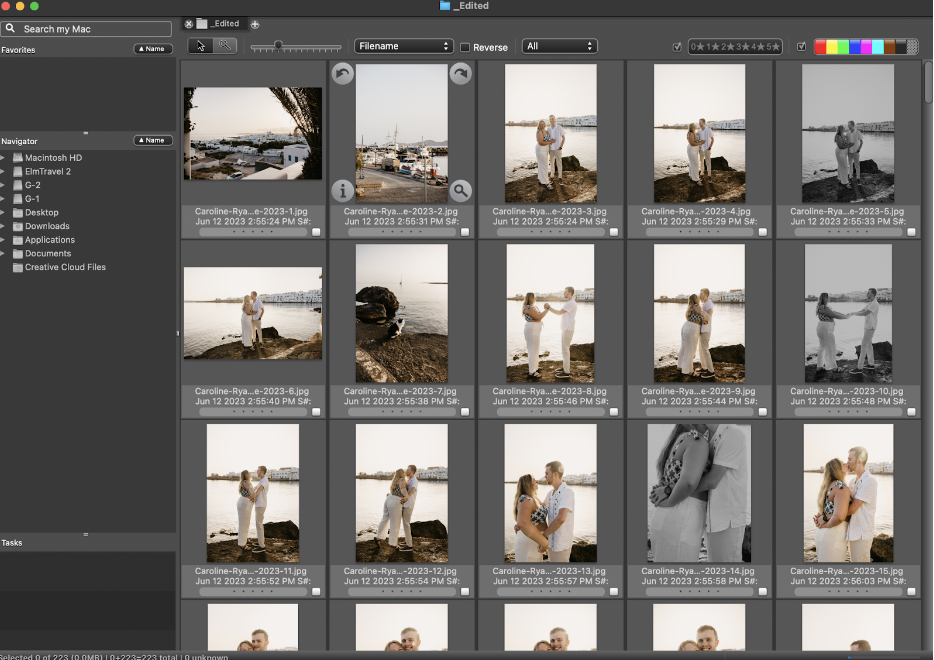
TWO | Lightroom
In the realm of editing, nothing beats Lightroom.
It’s not just software; it’s a creative playground that allows me to tweak every aspect of my images. For those starting with Lightroom, presets are a game-changer.
I recommend presets from Phil Chester, Peyton Byford, Dawn Charles, Greg Peterson (G Presets), and Dawn Photo for a head start in your editing journey.

THREE | Photoshop (Beta)
The beta version of Photoshop introduces a game-changer—generative fill.
This feature has revolutionized my editing process, enabling me to fine-tune images with unparalleled precision. The before-and-after transformations, like the one in my SF City Hall engagement shoot, showcase the remarkable capabilities of this version.
Check out my Elegant SF City Hall Engagement Session


FOUR | Aftershoot
I’m relatively new to this software, but I’m smitten so far. It’s significantly slashed my editing time, and it’s the most budget-friendly editing AI out there.
So when you download and test out Aftershoot, you get the pro-version which has both culling and editing capabilities. Honestly, I gave the cull a shot a few times, but as someone with specific preferences, it didn’t quite match my process. Aftershoot Edit, on the other hand, has been a game-changer.
First, I crafted my AI profile by uploading past Lightroom catalogs of sessions and weddings. They don’t even have to be complete catalogs—just edited images. You can even toggle it to ignore your black & white images. It takes a couple of hours to create, requiring at least 2,500 images, but once done, it’s versatile. Since making mine, it has flawlessly edited a couple of sessions and galleries. It nailed my edit, getting it 90% there! Now, all I need to do is fine-tune things like cropping, add some black and white photos, and handle details like cleaning up power lines or removing facial blemishes.
The best part? I can upload catalogs to the profile, and it learns from how I’ve tweaked things, continually improving its editing for me. Oh, and the ability to edit an unlimited number of images? That’s what sealed the deal for me. I’ve tried other AI editing software, and 1. They required over 5k images to start creating an AI profile and 2. Their pricing was exorbitant for the number of images you could edit.
Aftershoot is affordable and fantastic for editing. Clearly, I’m obsessed with it!
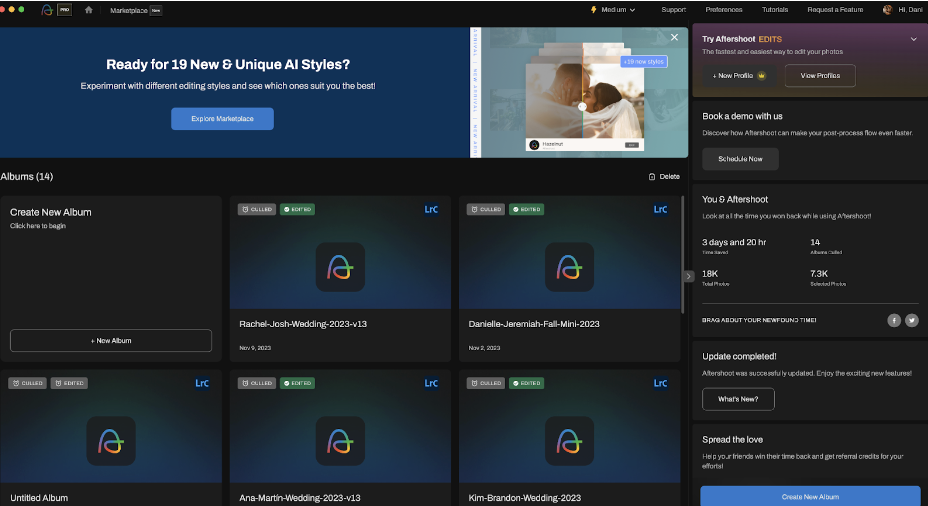
FIVE | Smart Albums
Smart Albums is my go-to for creating sleek and professional client albums. Its user-friendly interface and ability to maintain image quality make it an essential part of my post-production process. And when it comes to bringing those albums to life, Redtree Albums takes the cake.
With durability, quality craftsmanship, and a plethora of customization options, they ensure my clients receive a personalized and stunning final product.
BONUS: RedTree Albums deserves special mention for their exceptional quality and customization options. As my preferred choice for album printing, they complement Smart Albums seamlessly, providing my clients with enduring, beautifully crafted keepsakes.
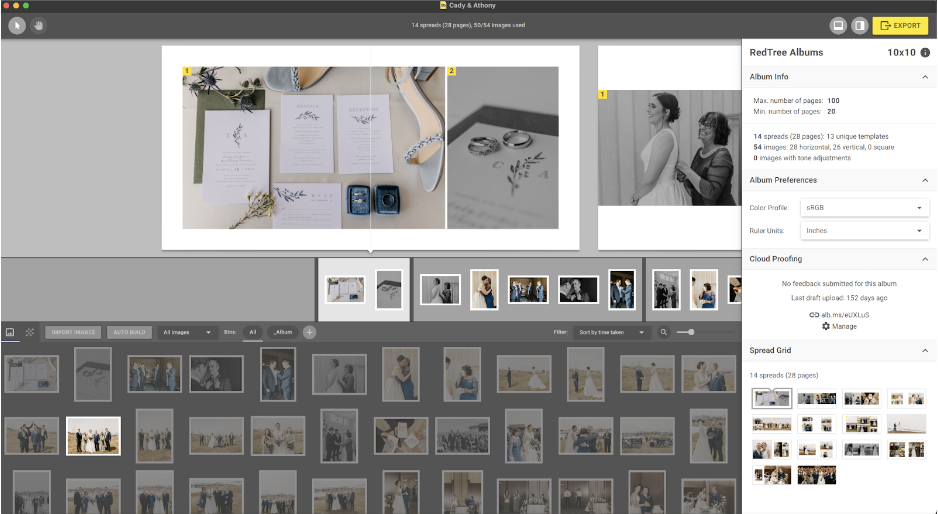
Did you find this guide for must-have software for every photographer helpful?
Stay tuned for part two, where we’ll explore the web-based programs that further enhance my photography business.
From culling to editing and album creation, these software have become the backbone of my success in the ever-evolving world of photography.
FOR MORE TIPS FROM A WEDDING PHOTOGRAPHER: